The Inbox and Your Mail
From Subscribe-HR Wiki Help
The Inbox Explained
The Inbox is your personal mailbox, where you will receive notifications, reminders and requests as a result of workflow being carried out.
This does not matter if you are a self service employee or manager, depending on the workflows setup in your system different employee members will receive different notifications.
The easiest indication that you have unread emails in your Inbox is to look for a number in brackets next to the Inbox label. Example:Inbox:(3) - would mean that you have 3 unread emails
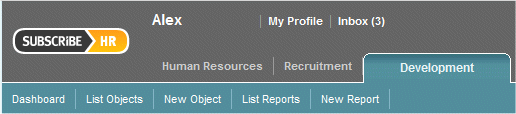
Checking the Inbox
- After logging into the Subscribe-HR portal, select the Inbox