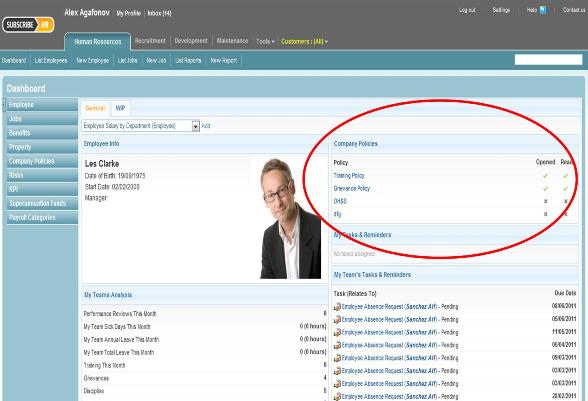Digital Signatures in Subscribe-HR
Company Policies - Digital Signature Explained
HR Managers need to be able to record whether an employee has read, or performed an action and record this fact. The Subscribe-HR digital Signature component allows you to automatically record employee actions within Subscribe-HR
A specific example of this can be seen with Company Policies. When an employee starts or on the update or inclusion of company polices, Employee need to acknoledge that they have read the Company Policies/New Policy. Subscribe-HR will automatically record that the employee has entered the company policy area of the system, then enabling them to click the relevant option in their Dashboard to say that they have read and understand the policy. This is very useful for on-boarding and off-boarding of Employees and Legislative Compliance.
When an Employee Click "Read" against a Company Policy within their Dashboard, a Screen will appear with an option to "Accept" the Company Policy. They will also have the option to close the screen. If they choose the "Accept" option, this will automatiicaly tick off that they have read the policy. The "X" against the policy in the Dashboard will turn to a "Tick". There is a Standard report Available in the system that allows HR to see, by Company Policy, who has Read the policy/policies, and who has not. This report can be scheduled to send to a Recipient on a predefined basis.
Please See the Reporting section of the Wiki: http://www.subscribe-hr.com.au/wiki/Reports-creating/