Job Billing
From Subscribe-HR Wiki Help
Contents
[hide]Creating Job Billing
- After logging into Subscribe-HR, select the "Human Resources" TAB.
- Select the Employee folder.
- Select the desired Employee from the list.
- Select the Job Billing sub-folder.
- Select the Create button.
- Fill in the fields.
- Select the Save button.
Mandatory fields are marked in bold, the record will not be saved unless the mandatory fields are filled in first.
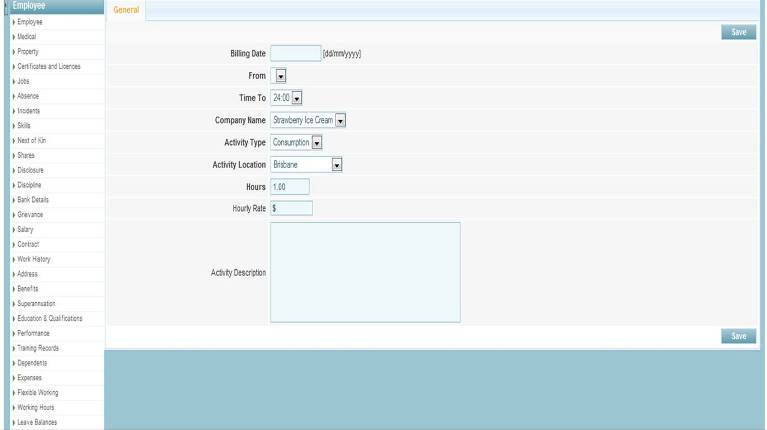
Job Billing Fields
| Field Name | Description |
| Billing Date | Enter the date for the Job |
| Billing From | Enter the time you Started the Job |
| Billing To | Enter the time the Job was Completed |
| Activity | This is the name of the Job E.g. Graphic Design, Payroll, Web Design etc |
| Hours | This will auto calculate the hours |
| Hourly Rate | What is the hourly rate billed to the customer |