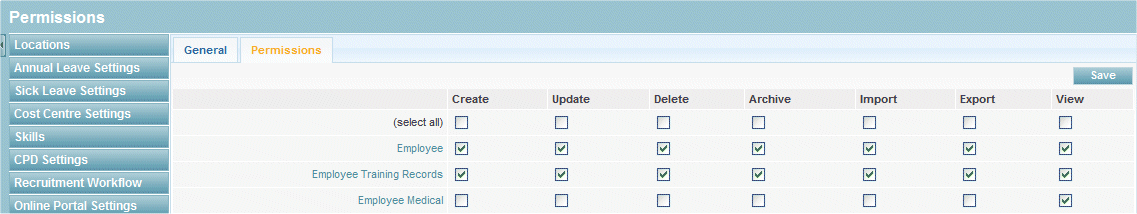Adding Users to Subscribe-HR
Contents
[hide]New Users
When creating a new user you are defining what access they will have to the system.
It is important to pay attention to the Security Groups and ensure the email address entered is correct.
Adding New Users
- Select the Maintenance TAB.
- Select Users.
- Select the create button.
- Enter the users first name in the First name text box.
- Enter the users last name in the Last name text box.
- Enter the users email address in the Email text box.
- By Default Allow Web Access will be checked.
- Select the Security Groups you wish the user to be a part of.
- Select the Save button.
Fields marked in bold are mandatory and must be filled in before the KPI Sub Type can be saved
Important notes
- Ensure the Email address entered in is correct. The confirmation to login is sent to this email address.
Security Groups Explained
All users are assigned to one or more Security Groups. Security Groups define
the users permissions within the system (this is what data the user can see and what functions and access the user has over changing the data).
User permissions can be set for Create, Update, Delete, Archive, Import, Export and View.
In the below example we can see that if this Security Group is assigned to the user then the user would be able to
Create, Update, Delete and View the Employee Record and Employee Training Records, However will ONLY be able to View Employee Medical information.
Multiple Security Groups Assigned to a User
When multiple Security Groups are assigned to a user the security permissions of each Security Group are merged together.
If you can imagine 2x Overhead Projector sheets, One sheet with 3x ticks on it and the second sheet with 2x ticks on it,
When you place these two sheets together you end up with 5x ticks visible.
Example: Security Group A as above allows for the user to be able to
Create, Update, Delete and View the Employee Record and Employee Training Records, and ONLY be able to View Employee Medical information.
If we now assign Security Group B to the same user, and Security Group B allows the user to Create, Update and Delete the Employee Medical information,
We suddenly have an effect of the user being able to Create, Update, Delete and View the Employee Record and Employee Training Records, and Employee Medical information.