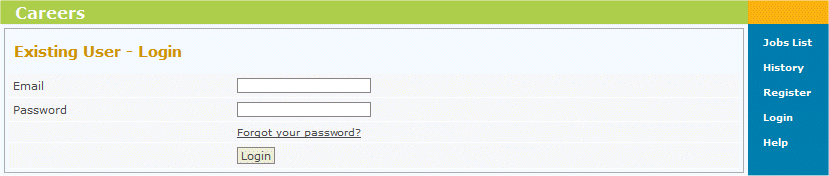Applying for Vacancies
From Subscribe-HR Wiki Help
The Recruitment Portal
The Recruitment Portal is designed for applicants to register their interest, and apply for advertised jobs.
Logging into the Recruitment Portal
- Follow the link provided to you to access the Microsite.
- Select the Login link.
- Fill in your registered email address
This is the email address you used when registering. - Fill in your password.
- Select the Login button.
Overview
After logging in you are directed to the List of Vacancies