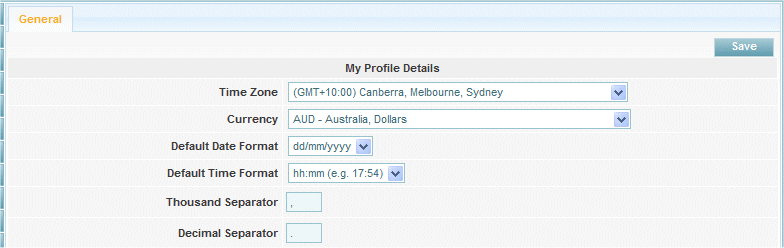General Tab Setting
From Subscribe-HR Wiki Help
(Created page with '{{page.name: Settings: General - Subscribe-HR Wiki}} {{page.head: General Tab Setting}} __TOC__ ==General== '''General Tab in Settings''' allows you to configure Leave Accrual …') |
(No difference)
|
Revision as of 00:15, 16 June 2011
Contents
[hide]General
General Tab in Settings allows you to configure Leave Accrual information base on your leave rules and location requirements for those leave accruals. You are also allowed to add your "Company Logo" here as well as Enable the ability to assign multiple Jobs and set-up e-mail settings.
To customise the profile of a user, you will need to login to the Subscribe-HR System as the user you are modifying the settings for.
General Tab
- Enable Leave Accruals allows you to decide whether or not you want ot set-up leave accrual in the system
- Leave Accrual Units allows you to decide which units ammounts you would like to use
- Leave Transaction Profile allow you to decide how you would like to Calculate the Accrual in relation to the Totalling of Accruals
- Leave Period Date allows you to decide which date you would like to calculate from
- Last Accrual Calculation date records when the last date was the was used for Accruals
Multiple Jobs Option
"Employees can hold Multiple Jobs", will allow you to record Multiple Jobs against Employees. This will then also allow you to assign Multiple Salaries to those Jobs as well as Absences. In the Workforce Manager, (Tools), you will be able to see all Jobs and Salaries assigned to employees.