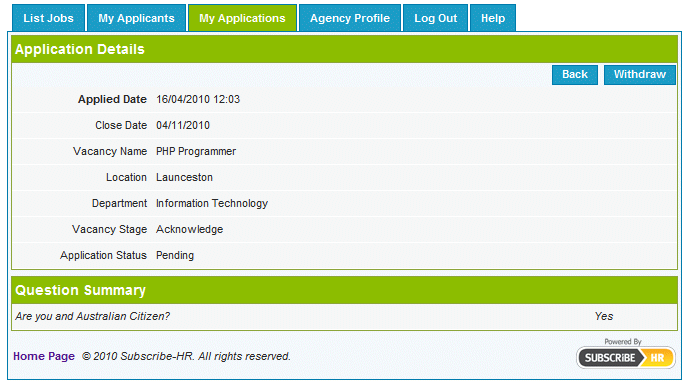Withdrawing an application
From Subscribe-HR Wiki Help
| Line 10: | Line 10: | ||
===Logging into the Recruitment Portal=== | ===Logging into the Recruitment Portal=== | ||
| − | # After logging into the Microsite, select the History link | + | # After logging into the Microsite, select the History link<br>You should see a list of all vacancies that you have applied for. |
| − | # Select the Withdraw link | + | # Select the Withdraw link adjacent to the vacancy you wish to withdraw from. |
| − | + | <br> | |
| − | + | [[File:withdraw.gif]] | |
<br> | <br> | ||
| + | [[File:subscribehr_logo.gif]] | ||
Revision as of 02:18, 6 May 2010
How to withdraw an application
Withdrawing applications are done for many reasons, such as if the applicant has accepted another job.
Applicants can only withdraw successfully submitted applications, if an incomplete application exists this cannot be withdrawn as this has not been submitted.
Logging into the Recruitment Portal
- After logging into the Microsite, select the History link
You should see a list of all vacancies that you have applied for. - Select the Withdraw link adjacent to the vacancy you wish to withdraw from.