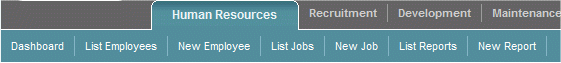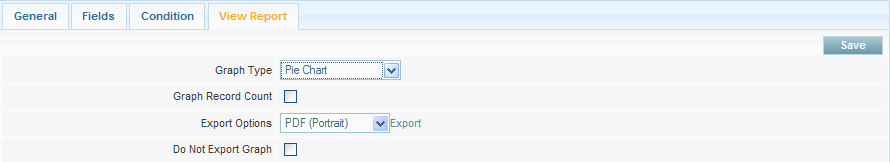Exporting Reports
From Subscribe-HR Wiki Help
(Created page with '{{page.name: Core Human Resources: Exporting Reports - Subscribe-HR Wiki}} {{page.head: Exporting Reports}} __TOC__ ==Exporting Reports== The Exporting # After logging into t…') |
m (Protected "Reports-export" ([edit=sysop] (indefinite) [move=sysop] (indefinite))) |
(No difference)
| |
Revision as of 00:17, 29 April 2010
Contents
Exporting Reports
The Exporting