Tasks & Reminders Explained
| Line 15: | Line 15: | ||
* Each Task can be delegated to a different employee. | * Each Task can be delegated to a different employee. | ||
* Each Employee who is responsible for a task in the checklist will see the entire checklist, and only have the ability to edit the tasks that they are responsible for. However can see all tasks that need to be carried out, and who has not carried out their task yet. | * Each Employee who is responsible for a task in the checklist will see the entire checklist, and only have the ability to edit the tasks that they are responsible for. However can see all tasks that need to be carried out, and who has not carried out their task yet. | ||
| + | <br> | ||
| + | A Checklist has a due date, while the tasks have an inherited due date being that they have to be completed so the checklist is complete by the due date. | ||
<br> | <br> | ||
[[File:checklist.gif]] | [[File:checklist.gif]] | ||
| Line 29: | Line 31: | ||
[[File:mytasks.gif]] | [[File:mytasks.gif]] | ||
| − | + | ===Escalation of a Task | |
| − | + | ||
| − | + | ||
| − | + | ||
| − | + | ||
| − | + | ||
| − | + | ||
| − | + | ||
| − | + | ||
| − | + | ||
| − | + | ||
| − | + | ||
| − | + | ||
| − | === | + | |
| − | + | ||
| − | + | ||
| − | + | ||
Revision as of 06:49, 12 May 2010
My Tasks & Reminders
My Tasks & Reminders is a workflow driven system designed to make the delegating of HR Tasks easier. Employee's who are 'responsible' for the carrying out of tasks are the people who see the tasks on their My Tasks & Reminders list.
It is optional to allow Employee Managers, and Location Managers to be able to view the list.
Checklists and Tasks
What appears on the My Tasks and Reminders list is a Checklist, and inside the checklist is one or more tasks.
- Each Task can be delegated to a different employee.
- Each Employee who is responsible for a task in the checklist will see the entire checklist, and only have the ability to edit the tasks that they are responsible for. However can see all tasks that need to be carried out, and who has not carried out their task yet.
A Checklist has a due date, while the tasks have an inherited due date being that they have to be completed so the checklist is complete by the due date.
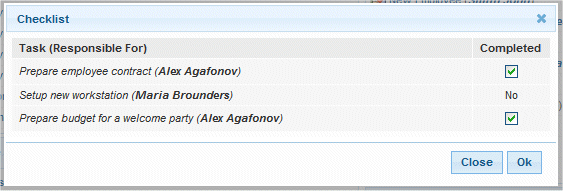
When a Checklist has all tasks completed the Checklist appears greyed out on the My Tasks & Reminders list.
All tasks completed.
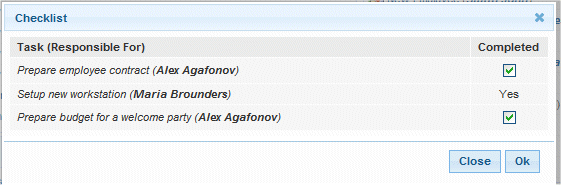
Checklist greyed out.
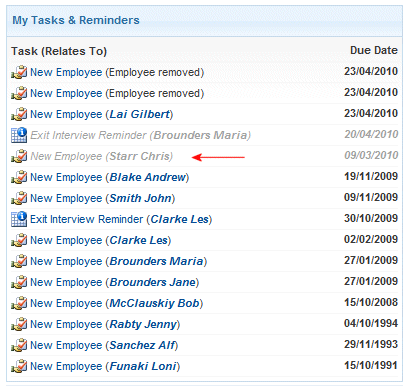
===Escalation of a Task