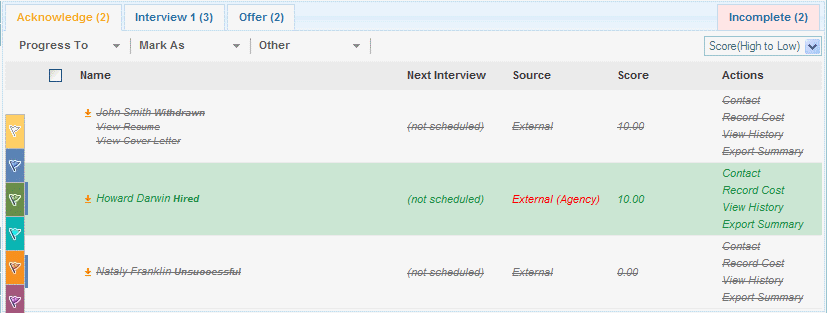Flagging Applicants
From Subscribe-HR Wiki Help
(Created page with '{{page.name: Recruitment Module: Flagging Applicants in the Stepping Tool - Subscribe-HR Wiki}} {{page.head: Flagging Applicants}} __TOC__ ==Flagging Applicants in the Stepping…') |
|||
| Line 5: | Line 5: | ||
==Flagging Applicants in the Stepping Tool== | ==Flagging Applicants in the Stepping Tool== | ||
| + | |||
| + | ===Assigning Flags to an Applicant=== | ||
| + | Flags are used as follow-ups, reminders or indicators to remind yourself and users of an action that maybe pending. | ||
| + | |||
| + | You can use coloured flags to manage applicants by flagging applicants with different kinds of action. | ||
| + | <br> | ||
| + | For example, use the red flag to mark applicants that you may want to call immediately to confirm they are still interested in applying for the vacancy. | ||
| + | <br> | ||
| + | * To assign a flag to an applicant select the flag outline to the left of the applicant, a drop down of flags will appear allowing you to assign a flag to the vacancy. | ||
| + | <br> | ||
| + | [[File:assigning_flag.gif]] | ||
| + | <br> | ||
Revision as of 06:22, 3 June 2010
Flagging Applicants in the Stepping Tool
Assigning Flags to an Applicant
Flags are used as follow-ups, reminders or indicators to remind yourself and users of an action that maybe pending.
You can use coloured flags to manage applicants by flagging applicants with different kinds of action.
For example, use the red flag to mark applicants that you may want to call immediately to confirm they are still interested in applying for the vacancy.
- To assign a flag to an applicant select the flag outline to the left of the applicant, a drop down of flags will appear allowing you to assign a flag to the vacancy.