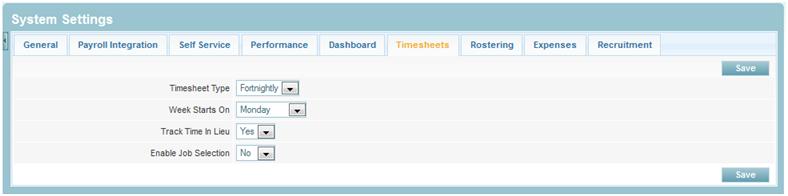Timesheet Tab Setting
From Subscribe-HR Wiki Help
| Line 5: | Line 5: | ||
| − | <!--TWS--> | + | <!--TWS-->=Timesheets= |
'''Timesheets''' allows an Employee to enter the times they have worked. Timesheets are used when an Employee does not have a standard '''Working Hours''' Pattern. | '''Timesheets''' allows an Employee to enter the times they have worked. Timesheets are used when an Employee does not have a standard '''Working Hours''' Pattern. | ||
Revision as of 03:34, 16 October 2012
Contents
Timesheets
Timesheets allows an Employee to enter the times they have worked. Timesheets are used when an Employee does not have a standard Working Hours Pattern.
Timesheet Tab
Timesheet Tab in Settings allows you set-up your timesheet parameters:
- Timesheet Type is used to define the Regularity of your Timesheet Process
- Week Start On allow you to set-up the start Day for your Timesheeting
- Track Time In Lieu allow you to submit Time in Lieu information into the Timesheet
- Enable Job Selection allow you to Select a Job that relates to the Timesheet Entry