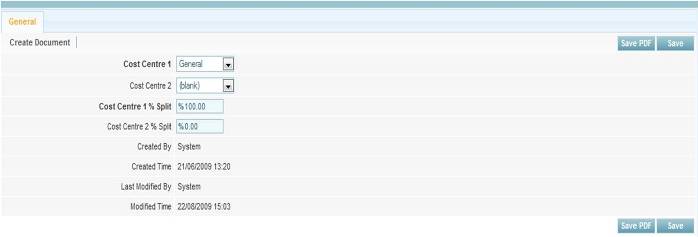Creating New Cost Centres
Contents
Creating New Cost Centres
Cost Centres can be linked to areas of the system like Training, Jobs, Recruitment etc. This allows you to manage your costs splits for the two types of Cost Centres. You can also assign default splits to these cost centres so that when they are assigned to a Jobs and then the Job to an Employees, the system will auto split the costs into the cost centres. To Enter the Cost Centre Types into the system, you need to go into Code Library, Search for "Cost Centre 1" and "Cost Centre 2" and update the entries. Then they can be accessing in the drop down fields in this form. You can use one cost centre or two.
| Field Name | Description |
| Cost Centre 1 | Mandatory Field coming from Cost Centre 1 Code Library |
| Cost Centre 2 | This field coming from Cost Centre 2 Code Library |
| Cost Centre 1 Split | This is a Mandatory Field. The percentage you enter here will auto calculate where ever dollars can be reported against Cost Centres e.g. Training, Salary |
| Cost Centre 2 Split | The percentage you enter here will auto calculate where ever dollars can be reported against Cost Centres e.g. Training, Salary |
Please also refer to this link for details relating to Cost Centres and their relationships to other part of the system:
http://www.subscribe-hr.com.au/wiki/Certificates_and_Licences/
On-Line Portal
http://www.subscribe-hr.com.au/wiki/Creating-new-vacancies-and-publishing-them-on-the-online-portal/
Vacancies
http://www.subscribe-hr.com.au/wiki/Vacancies-details-file/
Setting Up Cost Centres
http://www.subscribe-hr.com.au/wiki/Setting-up-cost-centres/
Code Library
http://www.subscribe-hr.com.au/wiki/Adding-data-to-the-lookup-table/
Jobs
http://www.subscribe-hr.com.au/wiki/Creating-jobs-in-the-job-file/