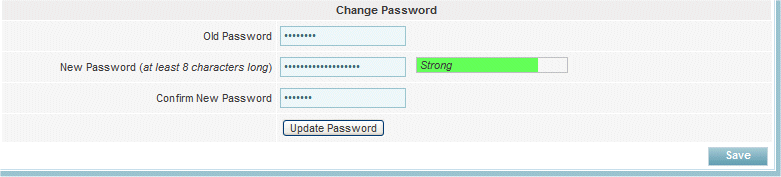Changing your Password
From Subscribe-HR Wiki Help
Contents
[hide]Changing your Password
It is highly recommended that you change your password on a regular basis. To ensure maximum security your new password should be at least 8 characters long, and ideal that your password contains some numeric characters. Example: appletree72
Passwords are case sensitive meaning that if you update your password to be AppleTree72 this means that your password must be written the same way when logging in. If you try and login using appletree72 this will not work.
- After logging into Subscribe-HR, select the My Profile link.
- Enter your current password that you used to login to the system.
- Enter your new password.
- Confirm your new password.
- Select the Update Password button.
Password Strength
Password strengths have ratings of Weak, Good and Strong. Passwords are not rated by the amount of characters, but the combination of characters and numeric values.