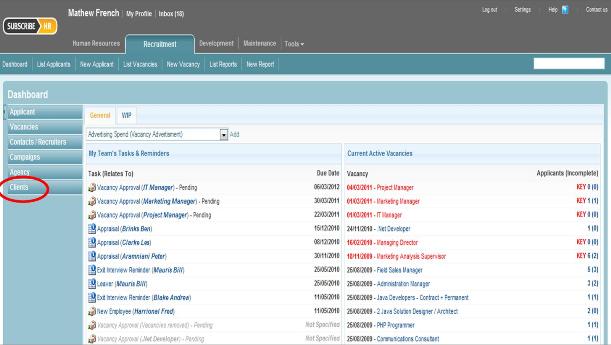Clients-adding-clients
From Subscribe-HR Wiki Help
Adding New Clients
Adding new Clients is used by Recruitment Agencies to record information about their customers. Once a Client has been added into the Clients Folder, the user can then link the client to a Vacancy.
Creating Client
- After logging into the Subscribe-HR.
- Select the Recruitment Module.
- Select the Clients Folder
- Select the Create button.
- Fill in the fields.
- Select the Save button.
Mandatory fields are marked in bold, the question will not be saved unless mandatory fields are filled in first.
Agency fields explained
| Field Name | Description |
| Vacancies | |
| Agency Name | The agency name |
| Contact Name | The name of the contact at the agency |
| Address 1 | The address the agency is located in |
| Address 2 | The address the agency is located in |
| Suburb / Town | The suburb the agency is located in |
| State / Region | The state the agency is located in |
| Post Code | The post code the agency is located in |
| Country | The country the agency is located in |
| The email address of the contact | |
| Phone | The phone number of the contact |
| Fax | The fax number of the agency |
| Mobile | The mobile number of the contact |
| Website | The website address of the agency |
| Rate | The rate the agency charges for finding a successful candidate |
| Attachments | Select the 'Click here to upload'
hyperlink to upload a file. The Attachments field will not appear until the first save. |
| Notes | Notes on the agency. |