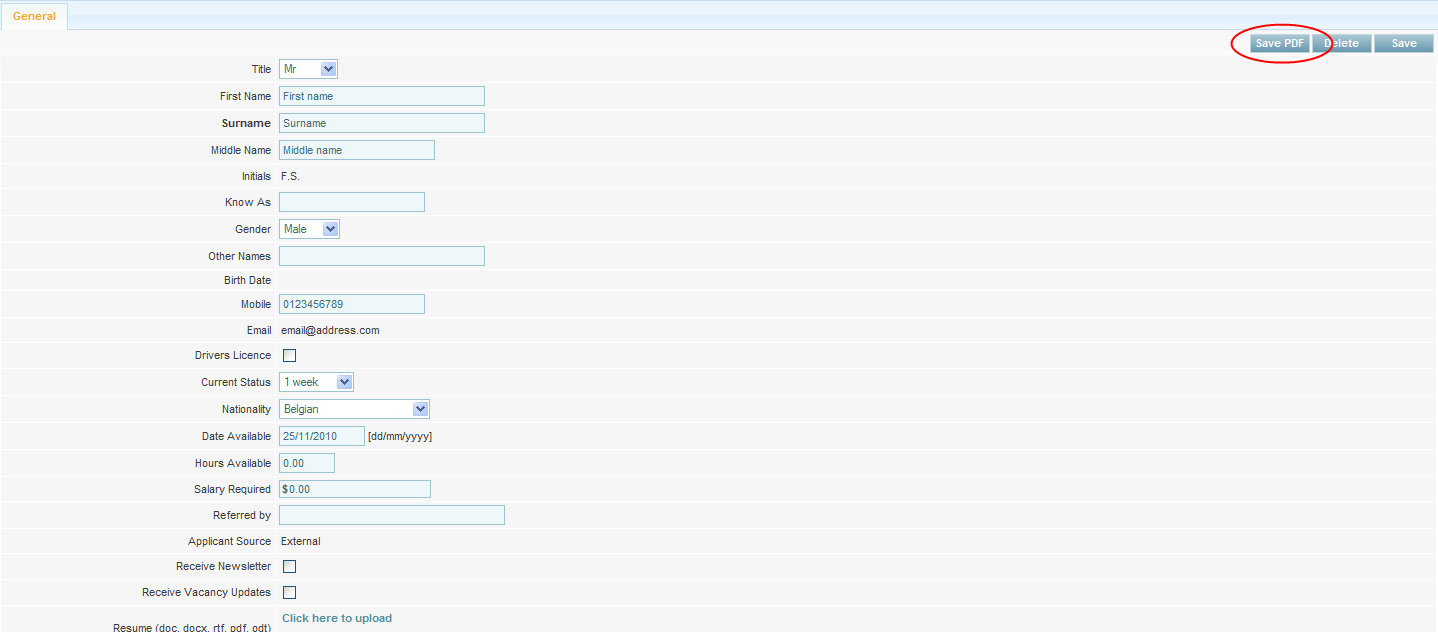Save a Record as PDF
From Subscribe-HR Wiki Help
(Created page with '{{page.name: Core Human Resources: Saving records in PDF Format - Subscribe-HR Wiki}} {{page.head: Save a Record as PDF}} __TOC__ ==Save a Record as PDF== This tool allows you …') |
(No difference)
|
Revision as of 22:30, 18 November 2010
Contents
[hide]Save a Record as PDF
This tool allows you to view a record in PDF format and if you desire it save a copy of that record in PDF format. Most objects have this tool available so that nearly any record can be viewed as a PDF.
The Save PDF Button
This tool is access by select nearly any object in the system and if applicable selected the desired record from the list of records. If you desire to view this record as PDF, then the button to do so is located in the top right and bottom right of the record.