Online Recruitment Basics
From Subscribe-HR Wiki Help
(Created page with '{{page.name: E-Recruitment Portal: Registering as an applicant on a Microsite- Subscribe-HR Wiki}} {{page.head: Online Recruitment Basics}} __TOC__ ==The Recruitment Portal== T…') |
|||
| Line 8: | Line 8: | ||
===Registering as an Applicant=== | ===Registering as an Applicant=== | ||
| − | # Follow the link provided to you to access the | + | # Follow the link provided to you to access the Microsite. |
| + | # Select the '''Register''' link | ||
| + | # Select the Applicant option and select Continue<br>[[File:microsite_regis.gif]] | ||
| + | # BAH | ||
| + | |||
| + | |||
| + | |||
| + | |||
| + | <br> | ||
| + | [[File:subscribehr_logo.gif]] | ||
Revision as of 06:05, 5 May 2010
The Recruitment Portal
The Recruitment Portal is designed for applicants to register their interest, and apply for advertised jobs.
Registering as an Applicant
- Follow the link provided to you to access the Microsite.
- Select the Register link
- Select the Applicant option and select Continue
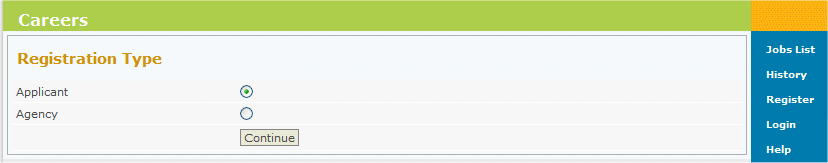
- BAH