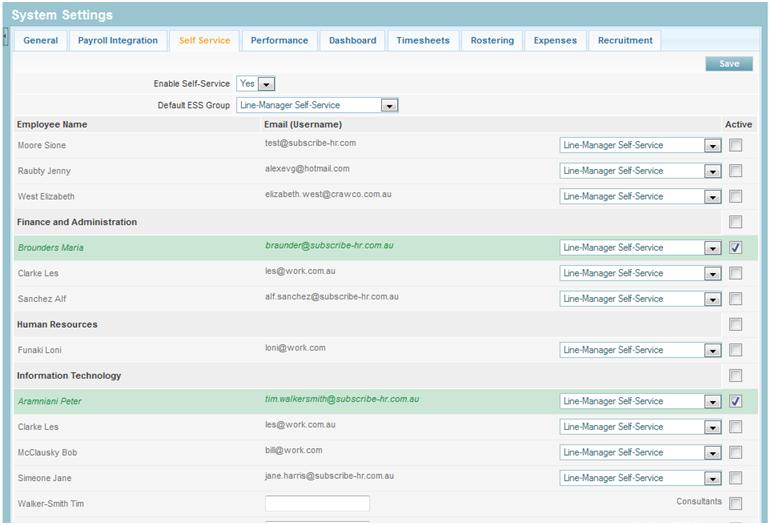Self Service Tab Setting
From Subscribe-HR Wiki Help
| Line 6: | Line 6: | ||
=Self-Service= | =Self-Service= | ||
'''Self-Service''' is a way of Employee accessing their HR information. Some Employees such as Managers can also access their Employees information. | '''Self-Service''' is a way of Employee accessing their HR information. Some Employees such as Managers can also access their Employees information. | ||
| − | |||
==Self-Service Tab== | ==Self-Service Tab== | ||
| Line 13: | Line 12: | ||
<!--TWS[[File:Self_Service_Launch.png]]--> | <!--TWS[[File:Self_Service_Launch.png]]--> | ||
<!--TWS-->[[File:Settings-SelfServiceTab.jpg]] | <!--TWS-->[[File:Settings-SelfServiceTab.jpg]] | ||
| + | |||
| + | <br><br><br> | ||
| + | [[File:subscribehr_logo.gif]] | ||
Revision as of 04:25, 16 October 2012
Contents
[hide]Self-Service
Self-Service is a way of Employee accessing their HR information. Some Employees such as Managers can also access their Employees information.
Self-Service Tab
The Self Service Tab will allow you to Launch your Self Service Module. Please see Using-the-self-service-launch-tool.