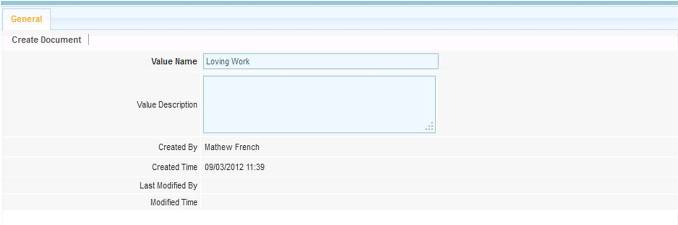Performance Values
From Subscribe-HR Wiki Help
| Line 5: | Line 5: | ||
==Performance Goals== | ==Performance Goals== | ||
| − | This part of the system allows you to upload or enter performance | + | This part of the system allows you to upload or enter performance values. They can then be used in the Performance Review Sub Folder. |
<br> | <br> | ||
<br> | <br> | ||
| Line 36: | Line 36: | ||
<br> | <br> | ||
<br> | <br> | ||
| − | [[File: | + | [[File:Performance_Values.jpg]] |
<br><br><br> | <br><br><br> | ||
[[File:subscribehr_logo.gif]] | [[File:subscribehr_logo.gif]] | ||
Revision as of 00:51, 9 March 2012
Contents
[hide]Performance Goals
This part of the system allows you to upload or enter performance values. They can then be used in the Performance Review Sub Folder.
- Value Name. Type the name of the Value into this field.
- Value Description. Type the description into this field.
Please also refer to these links for details relating to Performance Goals and their relationships to other parts of the system:
Adding a New Look-up Table
http://www.subscribe-hr.com.au/wiki/Adding-data-to-the-lookup-table/
Performance Setting
http://www.subscribe-hr.com.au/wiki/Performance/
Performance Review System Video
http://www.subscribe-hr.com.au/wiki/Performance_Review_System/
Performance Reviews
http://www.subscribe-hr.com.au/wiki/Employee-performance-reviews/
Setting up Performance Review
http://www.subscribe-hr.com.au/wiki/Setting-Up-Performance-Goals/