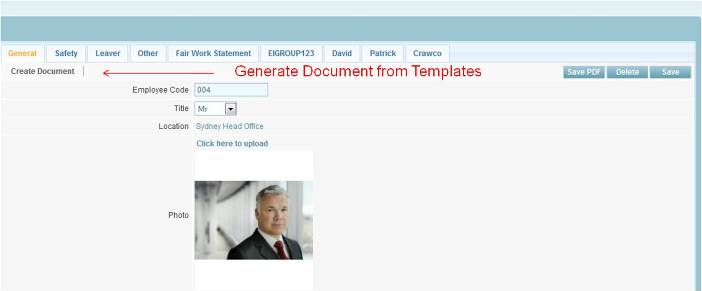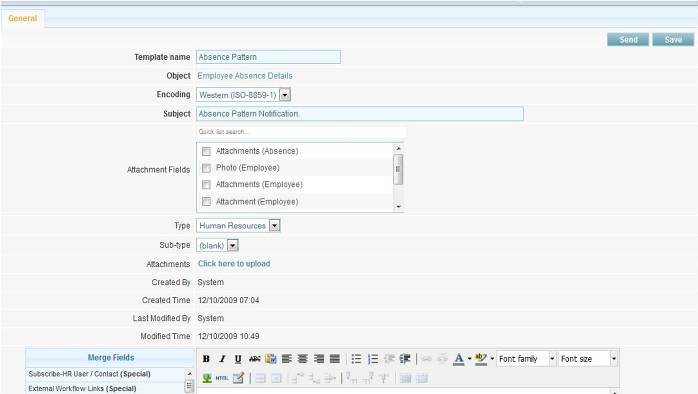Word Templates
(Created page with '{{page.name: Maintenance: Word Templates - Subscribe-HR Wiki}} {{page.head: Word Templates}} __TOC__ ==Creating Word Templates== This is the part of the system where you can cr…') |
|||
| Line 14: | Line 14: | ||
<br> | <br> | ||
| − | Please also refer to | + | Please also refer to these links for details relating to Creating Word Templates: |
<br> | <br> | ||
<br> | <br> | ||
| − | Creating | + | Creating Word Templates |
http://www.subscribe-hr.com.au/wiki/Creating-new-correspondence/ | http://www.subscribe-hr.com.au/wiki/Creating-new-correspondence/ | ||
Revision as of 02:24, 25 July 2011
Contents
[hide]Creating Word Templates
This is the part of the system where you can create Word Templates for use in any area of the system, e.g. Employee Folder, Jobs Folder and so on. In using the Word Template area of Subscribe-HR, you will need to Word 2007 Plugin. Please ask us for this. The Word Plugin works with Word 2007 and above. When creating Word Templates, you use the Word Plugin to create templates, which are then linked to Word Templates in Maintenance. Word Templates in maintenance is only a viewing area for all Templates. Once a Template is created and saved, you will be able to access an area of the system like the Employee Folder, then select a template to use.
This image is taken from the Employee Masterfile and shows the button to click on to select a Word Template to Generate for the Employee Record you have accessed.
Please also refer to these links for details relating to Creating Word Templates:
Creating Word Templates
http://www.subscribe-hr.com.au/wiki/Creating-new-correspondence/
Editing Correspondence