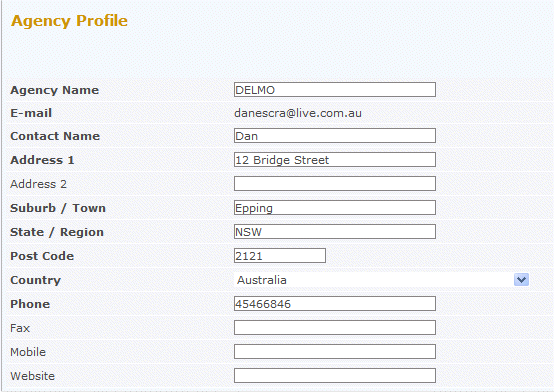Agency Details and Updating
From Subscribe-HR Wiki Help
(Created page with '{{page.name: E-Recruitment Portal: Managing the Agency Profile - Subscribe-HR Wiki}} {{page.head: Agency Details and Updating}} __TOC__ ==Managing your Agency Profile== Managin…') |
|||
| Line 13: | Line 13: | ||
# Select the '''Save''' button. | # Select the '''Save''' button. | ||
<br> | <br> | ||
| − | [[File: | + | [[File:agency_profile.gif]] |
<br> | <br> | ||
[[File:subscribehr_logo.gif]] | [[File:subscribehr_logo.gif]] | ||
Revision as of 03:40, 12 May 2010
Managing your Agency Profile
Managing your Agency Profile is quick and easy.
Withdrawing an application
- Log into the Microsite using your Agency Details.
- Select the View My Profile link on the right menu.
- Update any details.
- Select the Save button.